Shader Packs
Shader packs are used to communicate the vision of the art director for each asset to the texturing department. They consist of color concept art of the character or prop, annotated with example images of the materials along with descriptive notes. Here's an example of a shader pack for a character:
Next up we have a shader pack for a prop. With all shader packs, the goal is not simply to say that wood looks like wood (duh) but to communicate with images and words exactly what kind of wood it is, as well as the history and personality of the materials (is the wood old and scuffed or new and polished?). This is where back-story becomes important. Click on this image and the one above and read the detailed descriptions for examples of this.
Below is an example of two common mistakes often made in student shader packs.
Notice that we have a very nicely detailed concept art for our character. We can see she is wearing blue jeans which are slightly worn and faded. The problem is with the swatch:
- This is a swatch of brand new blue jeans. The colors are much darker, and so rather than further clarifying things, it confuses them. After all, we all know what blue jeans are, and don't need a swatch to show us this. If all a swatch does is say "here's some random image of denim I found on Google" it would be better to not have it at all. The purpose of the swatches are to clarify details which are not already apparent in the art work itself.
- There are no annotations. There should be text along with the swatch telling us what we should notice about this detail. Otherwise it is unclear. Check out the above character and prop shader packs for examples of good annotations.
Beat Boards
This next image is an example of color beat boards which are for the lighting department. A beat board is a series of color concept art work of key shots in a film showing how the color palette develops throughout the film.
Similar to a shader pack, these communicate the vision of the art director, but this time for a shot, showing the lighting and color temperatures and thus conveying the emotional impact and feel of the shot.
Note: When designing your beat boards, keep in mind that while a feature film will naturally have several changes in time of day (since it is a 2 hour long film), this does not necessarily make sense to do in a shot film that is only a few minutes long or less. So if you want inspiration for your beat boards, study Pixar shorts, rather than Pixar features.
Color Concept Art
Here we can see two examples of how color concept art translated into finished lighting in an animated short film. Note that while these are just simple pencil sketches with water color washes, they nevertheless successfully communicate the emotional mood of the shot. (These and the other images on this page are all from the short film "Soar"):
Next we move from the art department to production. Production is responsible for organizing everything and keeping work on track as it progresses through the pipeline. Two critical tools for this are Shot and Asset Planners.
Shot Planner
A shot planner is used to track the progress of a shot through the different production phases, as well as catalog information specific to that shot.
A shot planner is broken up into two sections. The first section lists the items (called assets) that are needed to build a particular shot. These assets consist of characters, props, and environments. For example shot 24 might take place in the bedroom (the environment), with Woody and Buzz (the characters), and a walkie talkie (a prop). In the example below you can see there are columns listing the assets needed for each shot (characters, props, and environment).
The second section contains the pipeline steps that need to be completed for a shot. For a CG animation pipeline the production phases for a shot are (in order): Layout, Animation, Lighting, Matte painting (if any), FX (in any), and compositing. (Note that this pipeline is different from a VFX pipeline which contains live action elements). For each of these steps the shot planner tracks the status of a shot, the artist assigned, and the due date for each production phase.
The purpose is that you then know (1) what assets you need to populate a shot, and (2) what production phases need to be completed for the shot to be done.
In addition to these two major categories, a shot planner can also list helpful shot specific information such as:
- The frame count
- whether the camera is moving or static (so you can just render a single frame of the background for a static shot)
- the env display toggles (static objects that need to be made hidden or visible in specific shots)
- shot specific notes.
All of this tracking information is critical for keeping your production well organized and on schedule. The basic assumption is that a shot is constructed from various assets (the environment where it takes place and the characters and props in the shot). For planning these you use the Asset Planner (see below). For anything else (FX, matte paintings, specific technical shot needs) should be planned and budgeted (who will do it, when is it due) here. The idea is that absolutely every aspect of shot is accounted for, and you don't say "Oh no, I didn't think about that!"
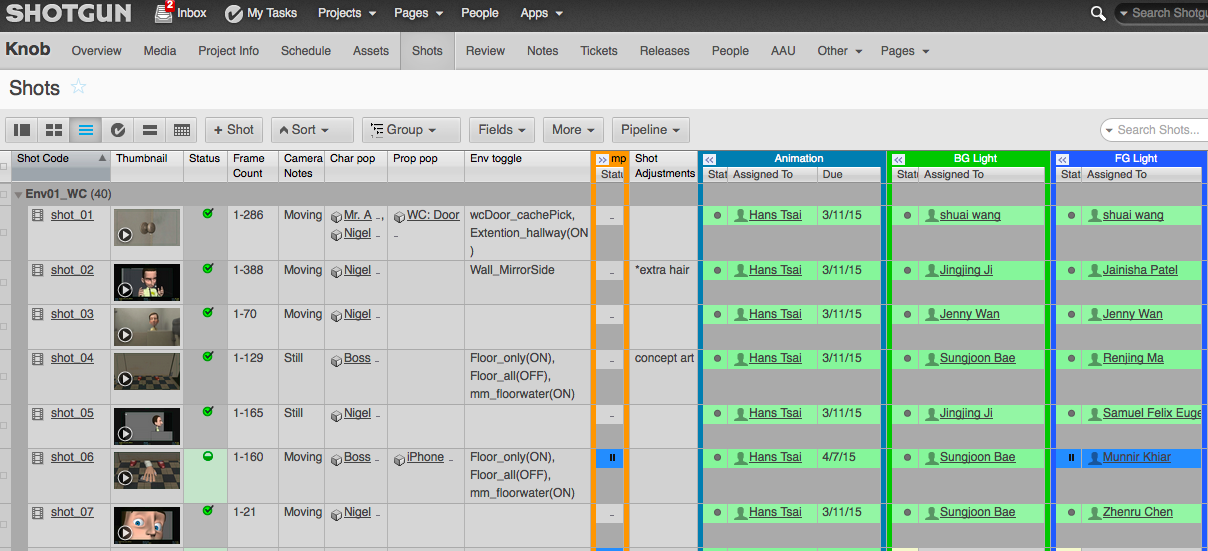
A Shotgun Shot Planner (Click to enlarge)
Asset Planner
Similar to a shot planner, an asset planner tracks assets through the various phases of production. These assets (characters, props, and environment elements) are used to populate a shot. While the shot planner contains links to movies of the shot, the asset planner links to turntable animations.
It is crucial that these planners be centrally located so all artists on a show can access them, and that they are kept up to date (status, due date, etc.). In other words, planners are not static documents you make once and forget, but dynamic documents that are constantly being updated so they function as a planner (similar to an appointment calendar).
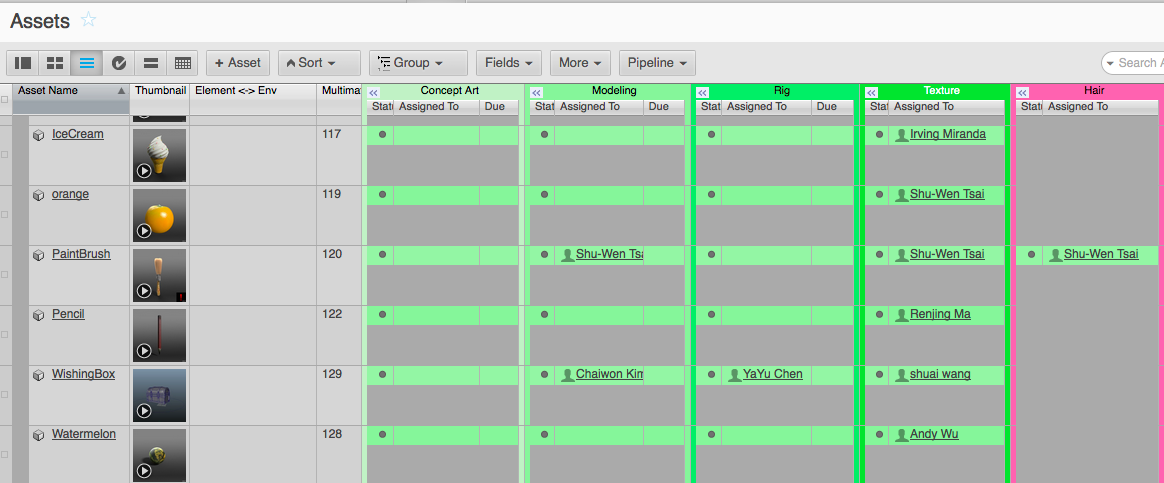
A Shotgun Asset Planner (Click to enlarge)
|